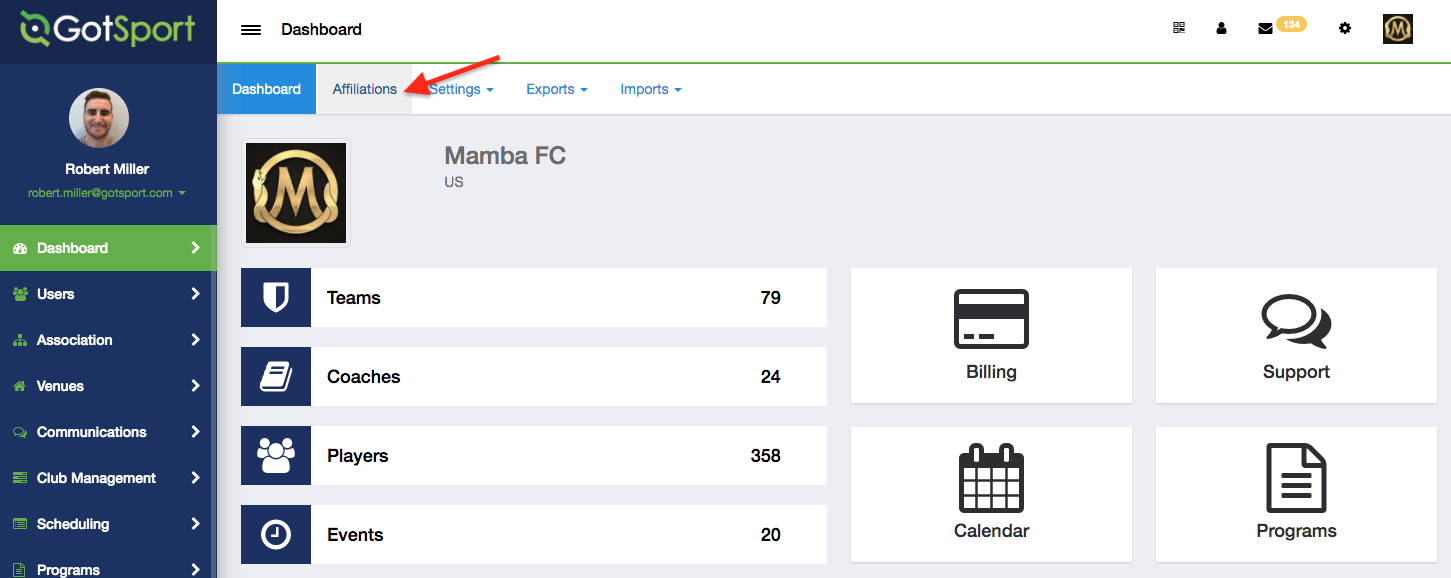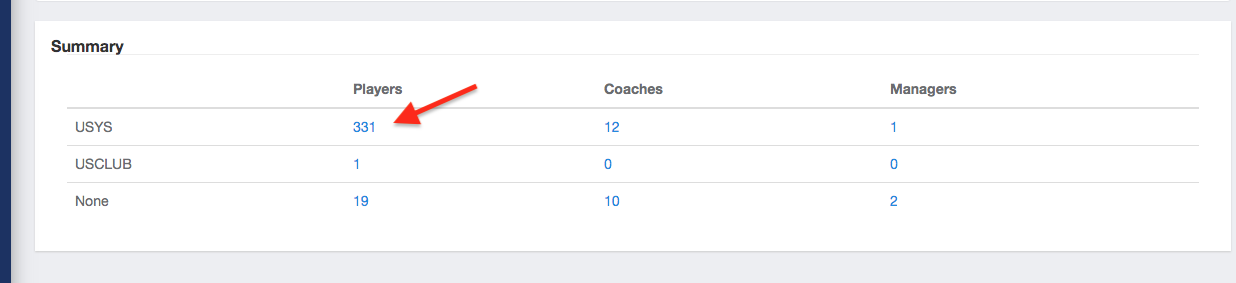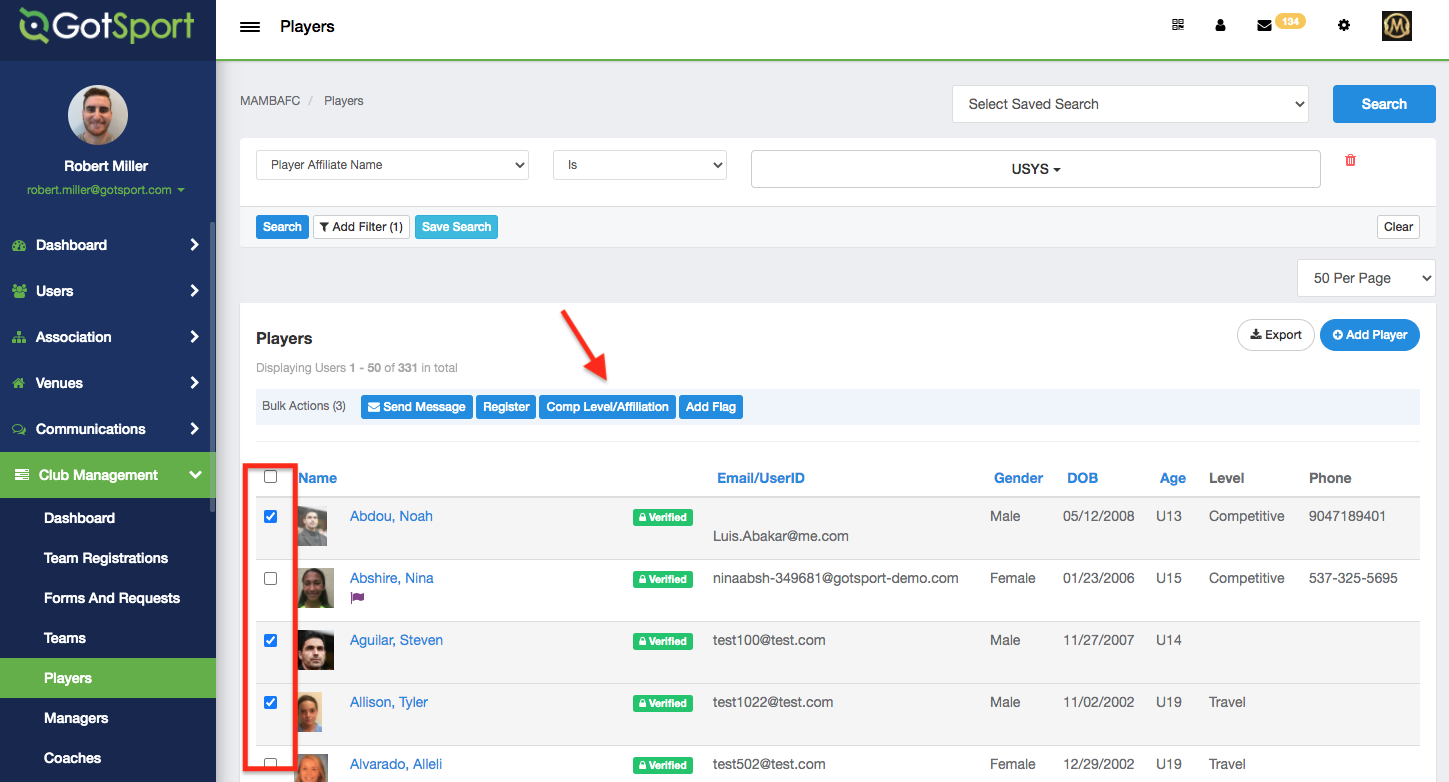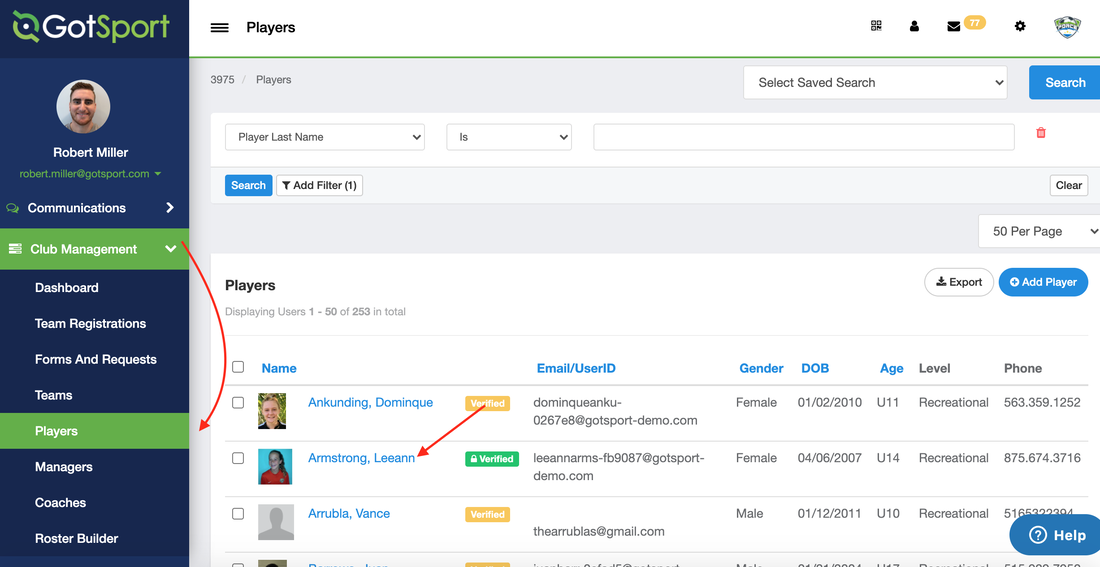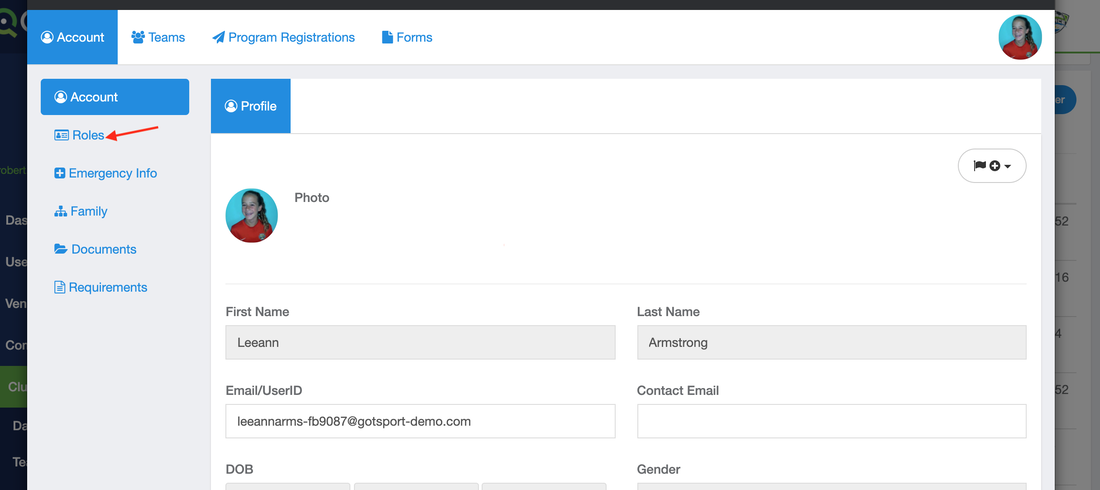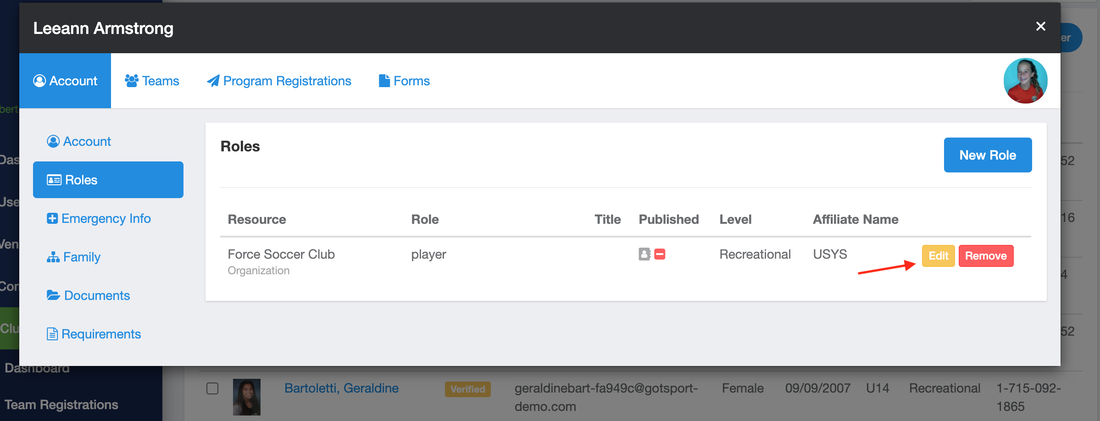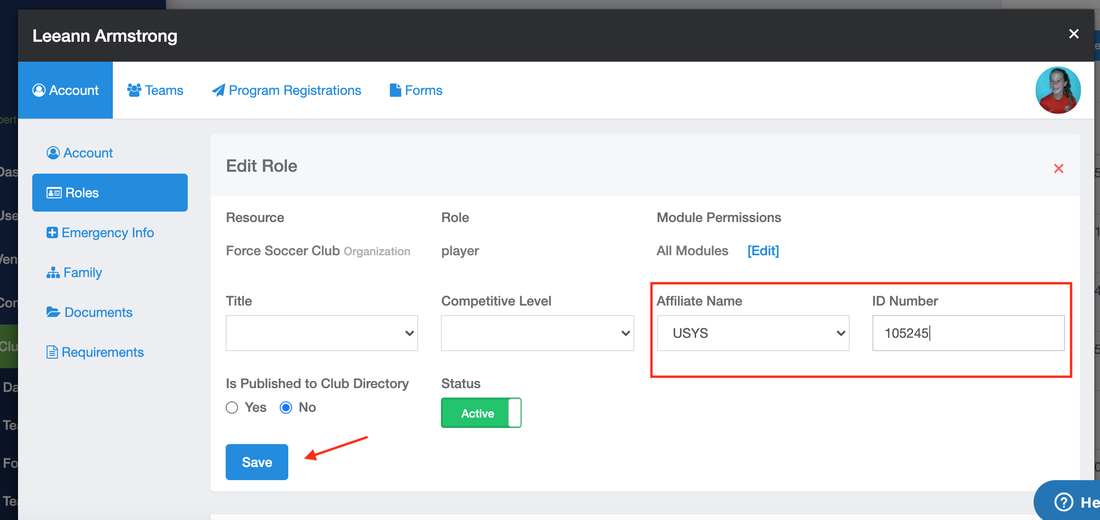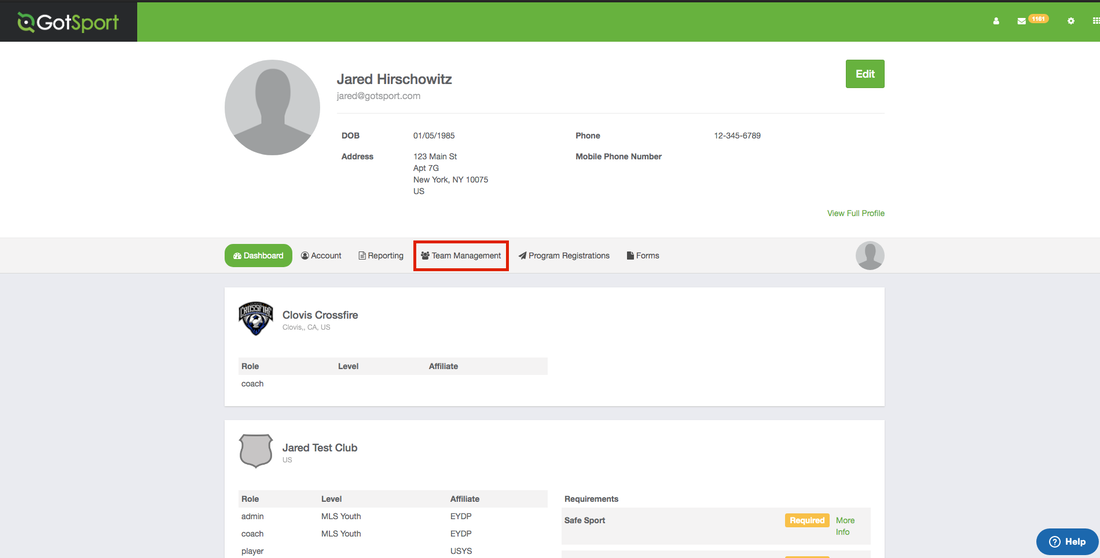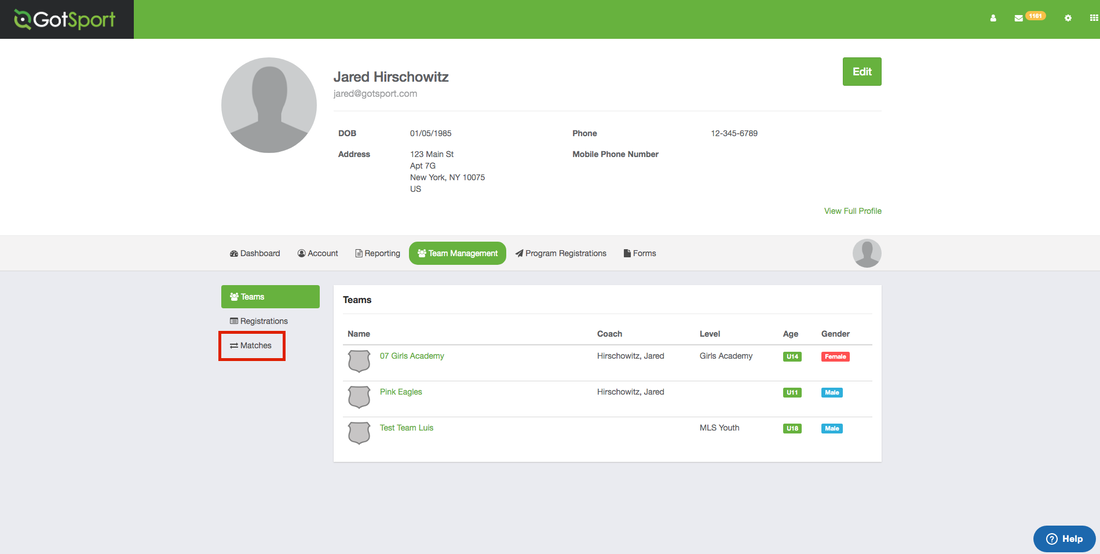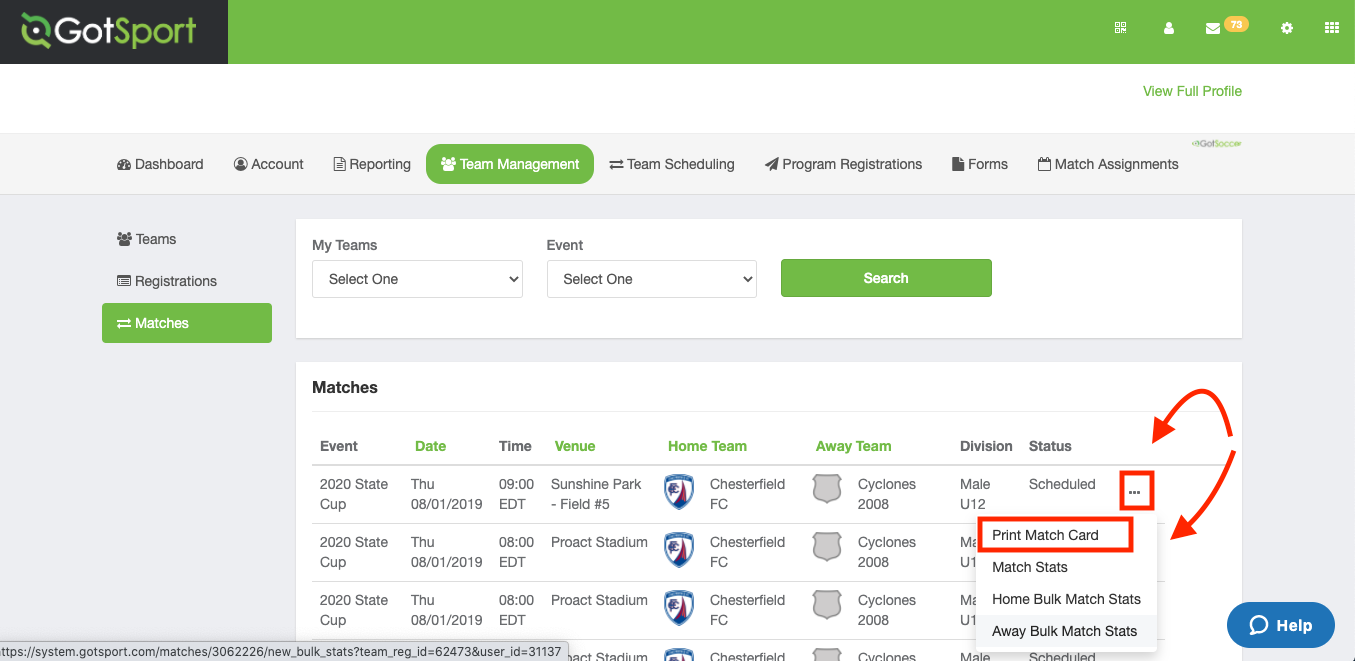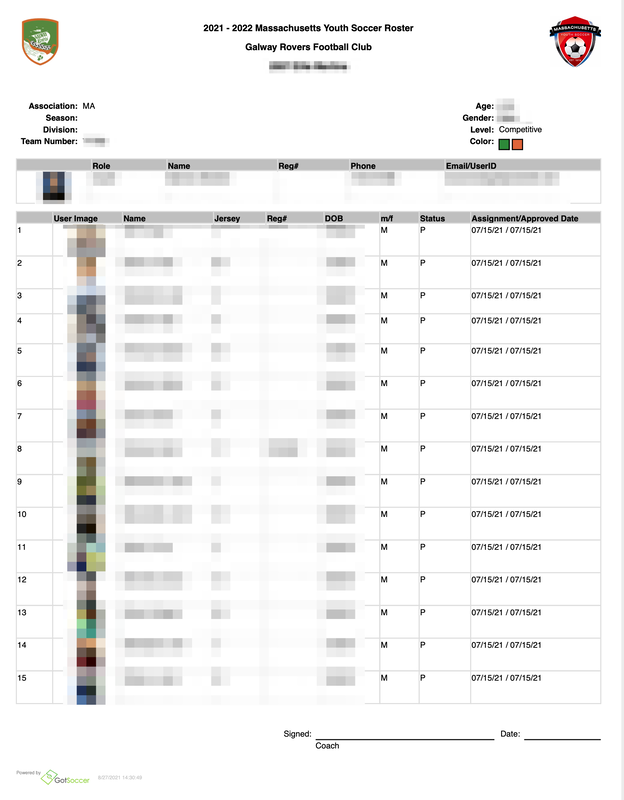Updating a Player's Affiliation : 12 pm | September 7
|
Step One:
From your "Dashboard", click on the "Affiliations" tab at the top of your page. Scroll down to "Summary", and click on the number for the players with that affiliation. |
Step Two:
Click the checkbox next to the players that you want to update, then click "Comp Level/Affiliation" under "Bulk Actions". |
Game Day Check-In Process:
Teams will print and bring:
1. Official US Youth Soccer Roster (complete with player pictures) produced through the GotSport platform.
2. Game Card (taken from GotSport - instructions below). Please make sure this is up to date. This is where club pass players (players playing up or across) can be added to official paperwork.
*** No players (primary or club pass) are to be handwritten onto official documents. Any players that are handwritten onto rosters and/or game cards will not be permitted to play ***
Adding Club Pass Players to a GotSport
How to Add a Club Pass Player from a Team Account
How to Add a Club Pass Player as an Admin
Adding Player ID Number for Game Card Printing
Step One:
Click the "Club Management" tab on the left and click "Players". From your players list, click the name of the player.
Teams will print and bring:
1. Official US Youth Soccer Roster (complete with player pictures) produced through the GotSport platform.
2. Game Card (taken from GotSport - instructions below). Please make sure this is up to date. This is where club pass players (players playing up or across) can be added to official paperwork.
*** No players (primary or club pass) are to be handwritten onto official documents. Any players that are handwritten onto rosters and/or game cards will not be permitted to play ***
Adding Club Pass Players to a GotSport
How to Add a Club Pass Player from a Team Account
How to Add a Club Pass Player as an Admin
Adding Player ID Number for Game Card Printing
Step One:
Click the "Club Management" tab on the left and click "Players". From your players list, click the name of the player.
Step Two:
Click "Roles" on the left
Click "Roles" on the left
Step Three:
Click "Edit" on the player role.
Click "Edit" on the player role.
Step Four:
Select "USYS" in the "Affiliate Name" box, and input the Player ID# in the "ID Number" box. Then click "Save".
Select "USYS" in the "Affiliate Name" box, and input the Player ID# in the "ID Number" box. Then click "Save".
How to Print a Game Card
Step 1:
From your Dashboard, Select "Team Management".
Step 1:
From your Dashboard, Select "Team Management".
Step 2:
On the Left select "Matches".
On the Left select "Matches".
Step 3:
On the right, click the "Three Dots" and select "Print Match Card".
On the right, click the "Three Dots" and select "Print Match Card".
Step 4:
Once the window pops up you will select "Standard" or "Photo".
Standard: This will show you both Teams (without photos)
CHOOSE Photo: This will show your Team (With Photos) | See below
** Please note : the State Association logo and name of the league or how it is recognized it GotSport will vary by the league your club and team competes in this Fall/Spring
Once the window pops up you will select "Standard" or "Photo".
Standard: This will show you both Teams (without photos)
CHOOSE Photo: This will show your Team (With Photos) | See below
** Please note : the State Association logo and name of the league or how it is recognized it GotSport will vary by the league your club and team competes in this Fall/Spring